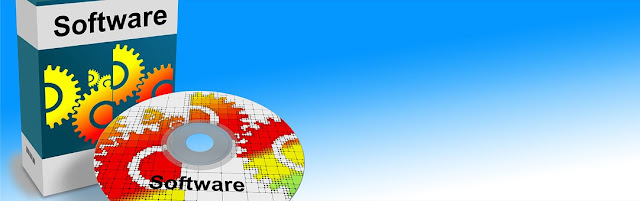Linux by Ripudaman Singh

Customize the Bash [Linux] Your terminal window generally has username@hostname but you can change that we will discuss here how to change it. link for details: Read-1 Read-2 Read-3 Let's make the Example setup as in above picture with live time cp ~/.bashrc ~/.bashrc.bak In case of a problem it will help to get back the old file nano ~/.bashrc Add the follwing line at the Last PS1="\e[0;35m\w\e[m\n\@ \e[0;35m$\e[m " close the nano by ctrl X, Y enter. making Changes active by source ~/.bashrc To customize in your own way see the above links. Get the localhost at some other name [Linux] Open your terminal and type sudo nano /etc/hosts map your name with localhost address like 127.0.0.1 localhost 127.0.1.1 ripudaman # The following lines are desirable for IPv6 capable hosts ::1 ctrl X, y enter All done you can access the localhost at your describe name for me its ripudaman (helpful when making twitt...